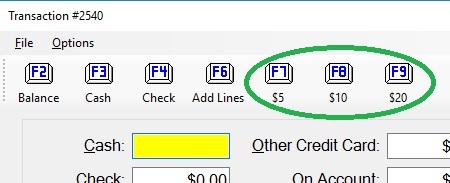|
Regit Express Version History
4.0.6.1 (5 February 2021)
Added Serial Number tracking. See
page 44 of current manual for details.
4.0.6.0 (22 November 2018)
Added the following features to the Regit
Express Free Version:
1. Touch Screen
2. Product Image Lookup
3. Auto Customer Pricing (4 levels)
4. Second Monitor as Customer Display
5. Customer Notes Stored
6. Purchase Order Module
7. StockTake Module
8. Cash Paid Out Printed Vouchers
9. Save and Recall Transactions of
Commonly Sold Items
10. Printed Quotes/Customer Estimates
11. Printed Pick Lists
12. Android App Scan List
13. Android App Item Lookup.
Bar Code Font File Update (14
September 2018)
The bar code font api3of9.ttf was interpreting the letter "O" as
a zero and has been corrected.
To replace your api3of9.ttf (not api3of9s.ttf, that bar code font file
for smaller codes is correct):
1. Download api3of9.zip at
www.free-pos-software.com/drivers.htm
2. Extract..
3. Double Click the api3of9.ttf
file.
4. Click "Install" at the top.
5. Answer "Yes" to replacing the
existing font.
4.0.5.9 (8 August 2018)
1. Corrected a problem with Store #2 transactions
recording to the Store #1 databases.
2. Added a location line to the Pick List. Location line
will print on the pick list if there is any data in the Location field
for the product. (+)
4.0.5.8 (4 January 2018)
1. Optional Receipt Discount line (list price line) was
not showing up on reprinted/past receipts when using the custom receipt
wording option. Corrected.
4.0.5.7 (13 November 2017)
1. Made a minor change to Date Code function to make it
easier to switch from a Single Register System to a Two Register System. (+)
4.0.5.6 (20 September 2017)
1. 'Plus' version's sequence number was not correctly
advancing. Corrected. (+)
2. Replaced Query Builder's SQL
LEFT(), RIGHT(), and MID() string commands with SUBSTR() used by SQLite.
3. Added a prompt to request an
automatic backup prior to executing an Update Query.
4.0.5.5 (18 August 2017)
1. Added a feature to allow adding to or changing
Touch/Click Database entries from the Product/Inventory database table
grid. Selecting Records (top line menu), then "Transfer to
Click/Touch Database" (or Ctrl-T) while in the Products Grid brings up an
entry screen for grid's current product. (+)
4.0.5.4 (3 August 2017)
1. Corrected a problem with restoring saved, common, or
past transaction totals showing as zero. This could sometimes
occur when using a second monitor as a customer display. Corrected. (+)
4.0.5.3 (28 July 2017)
1. Added "Inventory Status Report" to Office's Sales
Reports menu. The report provides current inventory quantity
information by department.
2. Added a Single Register Option to
the Regit Express Plus Version. (+)
4.0.5.2 (20 July 2017)
1. Added support for 3 special currency symbols (pound,
rube, euro) to customer (pole) displays. Also added an option to
separately turn off the currency symbol on customer displays (pole type
displays).2.
Added a feature to rewrite the second monitor customer display to
reflect individual change in prices when a customer is identified who
has a special "customer price". (+)
3. Increased scan list maximum
bar code characters to 14 characters to allow for UPC14. (+)
4.0.5.1 (5 July 2017)
1. Added 'Create Item Lookup Database' to the Office's
Settings menu for creating/updating databases for the Regit+ Item Lookup
Android App. (+)
4.0.5.0 (18 June 2017)
1. Added feature to secondary backup location to use the
day-of-year (1 to 366) as the extension, thus providing a backup
possibility for every day of the year.
2. Password protected
Quotes/Estimates. (+)
3. Added "Quick Product History
Filter" to the Product History database (Report Queries menu item) to
make querying the database more user friendly.
4. Added "Combine ProductCodes"
feature to the Product History database to provide combined sales
quantities and sales values for a selected date or date range.
Note: Regit
Express changed the way the sales quantities in the Product History
database table were recorded for returns and voids starting with version
4.0.3.8. Prior to version 4.0.3.8 the sales quantities for returns and
voids were recorded as a positive number, after that version, they were
recorded as a negative number.
This means that the new "Combine ProductCodes" feature for quantities
will not be accurate if a date is selected during the time period before
you installed 4.0.3.8. Total Sales Values will be correct, however the
quantities sold will not be. If you will be needing to see quantities
sold during this period, you can run this update query to change those
positive values back to negative.
UPDATE ProductHistory SET Quantity=Quantity*-1 WHERE Quantity>0 AND
SalesValue<0
4.0.4.9 (15 May 2017)
1. Support for the Bar Code Scan List Android App (Bluetooth
Print Listener and Remote Database creator). (+)
2. Optionally print transaction
number as a bar code on receipts.
3. Logged on Cashier displayed in
title bar.
4.0.4.8 (27 Apr 2017)
1. Network database read/write enhancements attempting to
combat the impact of anti-virus software on network activity. (+)
4.0.4.7 (30 Mar 2017)
1. Added format for 58mm receipt printers.
4.0.4.6 (22 Mar 2017)
1. Restored functionality of the DELETE Key to the
database table grids.
2. Adjustment for new Windows 10
(1511) printer default setting "Let Windows Manage My Default Printer".
4.0.4.5 (21 Mar 2017)
1. Added the Touch OR Click Screen (see Appendix 4
to the Regit Express manual for full details). (+)
2. Added Icons to adjust the size of
the fonts and automatically adjust the column widths on all database
grids.
3. Corrected a problem with using
the mouse wheel in the database grids.
4. Corrected a problem with using
the F2 key with the Cash Paid Out feature.
5. Additional main screen
resolutions added (1600 x 900, 1280 x 720, and 1366 x 768).
4.0.4.4 (7 Mar 2017)
1.
Support added to Purchase Order Module for Regit Express PO Partner. An Android App for of
adding products to a Regit Express purchase order. (+)
2. Corrected issues with saved
transaction and past transaction files becoming out of sync preventing
them from being recalled.
3. Increase the font size for
customer notes (+).
4. Corrected Customer Notes
Date/Time stamp which was not displaying the minutes. (+)
4.0.4.3 (24 Feb 2017)
1. Added a feature to print quotes/estimates for customers (Custom
wording at Setup, Receipt & Printer Setup, Quotes tab.) (+)
2. Added a feature to print a "Pick
List" (File Menu). (+).
3. Fixed an issue where entering
Register 3 returned the Tender Denomination Special Keys to zero on all
registers. (+)
4. Fixed an issue where reprinting
the last receipt always printed the last receipt that was tendered on Register 1.
(+)
4.0.4.2 (21 Feb 2017)
1. Added support for the soon to be released Regit Express
Remote Transactions Application for Android devices. App will
allow pre-scanning of merchandise with an Android phone or tablet and
then transmits the items to Regit Express via Bluetooth.
2. Fixed an issue with the automatic order quantity calculations
in the Purchase Order Module (+)
3. Fixed as issue with the Office's Utility "Clear Past Receipts".
4.0.4.1 (30 Jan 2017)
1. Added 'Save Common Transaction' Feature. Users
can save and recall common transactions or items allowing them to pull
up the items rather than scanning or entering each time the common items
are sold. See manual for full details. (+)
2. Updated the Purchase Order Module to show the current inventory
or items in the PO. (+)
4.0.4.0 (5 Jan 2017)
Updated credit card processing function.
4.0.3.9 (1 Dec 2016)
Added 3 customizable icon keys to the Tender Screen (F7, F8, &
F9) that will let you designate currency amounts for common regional
note denominations. Set custom values at Office, Setup, System
Options, Tender #2 tab. Set if you wish to press the Enter Key
after or have it start processing immediately at Tender #1 tab.
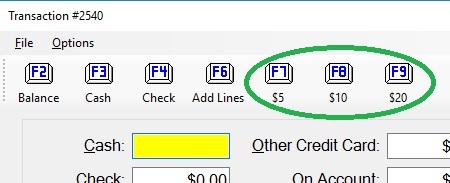
4.0.3.8 (28 Nov 2016)
Changed Product History Database Table's Quantity column to
record with a negative for returns and voids which allows using the
Add Current Column feature to determine quantity sold for any time
period.
If you want to change the existing table
to reflect negative quantities for past returns and voids, Execute the
following update query:
UPDATE ProductHistory SET Quantity=Quantity*-1 WHERE Quantity>0 AND
SalesValue<0
4.0.3.7 (23 Nov 2016)
1. Added a 3rd decimal place option
for countries that have 3 decimals in their currency.
2. Some customer account screens
rounded the customers balance to the nearest dollar. Changed this
so that screens now show exact balance.
3. Changed Purchase Order Module so
that the quantity field's decimal values (if used) match those selected
in the Regit Express Options. (+)
4.0.3.6 (15 Nov 2016)
1. Made the customer window not
change the customer's code upper or lower case to what was entered
during the lookup process. Now retains the case that was
originally in the database table.
2. Added an option not to allow
changing a customer code for existing customers in the cash register's
customer window. This option is set in the System Options Cash
Register tab.
3. Added a feature to help users
identify if any customer notes exists. If any customer notes are
present, the NOTES caption will be green, if no notes exists the caption
will be red. (+)
4. Entering and saving in the
Office's System Options changed the 'On Account' caption to 'Reserved'
in the Transaction Log and Receipts until the system was restarted.
This was corrected.
4.0.3.5 (27 Oct 2016)
1. Added a block that prevents users
from voiding the same transaction multiple times.
4.0.3.4 (24 Oct 2016)
1. Added option to scan the SKU
field/column if item is not found in the ProductCode field/column.
This allows the user to scan either the UPC or SKU as both are
frequently on the same packaging. To turn on the option, go to
Office, Setup, System Options, Cash Register tab.
2. Update includes Purchase Order
Module update 2.2. Change to the module provides a feature to
eliminate accidently double recording the receipt of merchandize. (+)
4.0.3.3 (15 Oct 2016)
1. Added Support for SPI Gateway
Services' PayGuard Credit Card Processing now supporting EMV (Chip Read)
technology.
2. Manual and automatic backup now
includes the PO.db3 (purchase order module database).
3. Added the option to add the
databases Identity Key to printed paid out vouchers. See the Regit
Express Manual for instructions on customizing Vouchers. (+)
4. Accessing Drawer totals with negative amounts changed the
drawer totals to positive. Corrected.
5. Quick Price Change feature did
not allow saving a change with a zero cost. Corrected now allows
zero as cost. (+)
4.0.3.2 (26 Aug 2016)
1. Some receipt printers will not advance the
receipt any further than the last printed line. So if you want a
little blank space at the bottom of the receipt, it has not been
available for some even after setting the option "Lines to Advance After
Printing Receipt" in the Receipt & Printer Setup. We have now
place an inconspicuous period in the first column at the bottom of the
receipt for those who set to advance after printing.
2. Customizable Printed Cash Paid Out Vouchers. See Regit
Express Manual for instructions on customizing Vouchers. (+)
4.0.3.1 (22 Aug 2016)
On previous versions, while in the Tender
Window, attempting to cancel the transaction while the receipt was
printing and the transaction recording could cause the transaction
number to duplicate. This could happen by either using the ESC key
or the Cancel Button. Simply anticipating the end of the
transaction and pressing the ESC key before the Transaction Recorded box
was displayed could also cause the duplicate transaction number.
This has been corrected and the cashier can now click away without any
impact on the transaction or transaction numbers.
4.0.3.0 (13 July 2016)
On the Regit Express Plus Version,
entering the Office's Setup/System Options at the same time another
register was processing transactions could cause the transaction numbers
not to advance creating duplicate transaction numbers. Corrected.
(+)
4.0.2.9 (13 June 2016)
1. Adds a feature to allow adding
your own reference to Saved Transactions making them easier to locate.
2. Fixes a automatic rounding
problem with the Quick Price Adjustments feature (+).
4.0.2.8 (20 May 2016)
1. Adds an option in the on the
Tender Window (F6) to add up to 4 lines of custom information to the
current transaction's receipt.
2. Now show's both the item price
and inventory quantity on the Product Lookup Screen.
Please Note: As cashiers/employees seeing
Inventory on hand per the books is an internal control
weakness, the feature is tied to the “See Product
Information” Cash Register Passwords. Any
cashier/employee with a level less than that indicated in
the password setup for See Product Information and/or See
Inventory On Hand will not see the quantity on the Lookup
Screen.
4.0.2.7 (15 May 2016)
Provides a fix for users who want to
use the Rs currency symbol for the Indian Rupee (Windows defaults to the
₹
rupee symbol).
4.0.2.6 (9 May 2016)
Added employee commission tracking
and reporting. Details are in the updates new manual on page 54.
4.0.2.5 (27 Apr 2016)
1. Added a feature to allow for
quickly changing the date on SAVED REPORT QUERIES. Now the date of
the saved query can be easily changed without rewriting or modifying the
original saved query.
2. Now allows two character currency symbols (such as 'kr') to be
printed on receipts.
3. Receipt format 'A' showed a decimal point in the quantity even
when the option was set to show no decimal places. This was
corrected.
4. Upgrades Regit Bar Code Labels
program to print 80 per sheet labels in addition to the original 30 per
sheet option.
4.0.2.4 (26 Mar 2016)
After adding the PO module with version
4.0.2.1, when opening the Training Mode or Store #2 an error message
displayed. There was not an error, however, the message was
somewhat disconcerting and has been corrected.
4.0.2.3 (13 Feb 2016)
Added password protection for Sales
Returns.
4.0.2.2 (31 Dec 2015)
Added a PaidToAccount Field to the
transaction log.
4.0.2.1 (7 Sep 2015)
Addition of Regit Express Plus Purchase
Order Module (+).
4.0.2.0 (7 Aug 2015)
Removed option to control function keys by
scanning bar codes.
4.0.1.9 (3 Aug 2015)
Improved database write routines to speed
up recording of transactions across networks (+).
4.0.1.8 (28 July 2015)
Using bar codes in place of the function
keys to control transactions used the bar code characters XQYWA thru
XQYWN. However, this made the letter "X" unusable as character in
a product code. We changed the leading control bar code character
to +QYWA thru +QYWN so the letter "X" may now be used within a product
code. Characters not allowed as part of a product code will now be
= (used for quantity changing), $ (used for quick price change) and the
+ (used for a function Key control).
4.0.1.7 (26 June 2015)
With some standard printers, reports in
the office would not automatically change from the receipt size paper
(80mm) to standard size (A4 or Letter) even when the standard printer
was selected. This patch now automatically selects between the a
receipt printer and a standard "report" printer as the users transitions
between the Cash Register and the Office. This also gives the
program control over the paper size for those standard printers that
were unable to adjust to their default selected paper size (A4 or
Letter). The receipt printer and report printer are
selected/identified on the Cash Register's Main Menu FILE.
Even if you do not
have a standard printer connected, you may want to install a printer
driver for one (you can install Windows Generic Printer Driver). If you
do not have a standard/report printer driver installed and selected,
print previews may only show the 80mm size paper.
4.0.1.6 (3 June 2015)
1. When adjustments to transaction
items were made with the Product (F7) window and the Second Monitor was
being used as a customer display, changes meant for the secondary screen
were written to the primary screen. Issue was corrected (+).
2. Removed currency symbols from
Profit Report and Inventory Value Report.
4.0.1.5 (20 May 2015)
1. Added a 1,000th place decimal to sales tax rates.
2. Adjustment was made to Receipt Emails to ensure clearing of the
Email addresses between customers.
4.0.1.4 (5 May 2015)
1. Added Port selection and SSL selection capabilities to Email.
2. Adjustment to Report Viewer RegitPad.
4.0.1.3 (1 May 2015)
Version 4.0.1.2 from beta.
4.0.1.2(beta) (14 Apr 2015)
Enhancements for countries not using the
ISO Basic Latin Alphabet.
Added a Quick Price/Cost Adjustments utility to
compliment the Quick Inventory Adjustments utility. Now multiple
users can change price, cost or inventory quantity during transactions
in multi-register operations without concern for concurrency (+).
4.0.1.0 (27 Mar 2015)
Added bar code scanning for the Function
Keys, Enter Key, and Escape Key in the main Transaction Window, Tender
Window, and Delete Window. This feature will allow many
transactions to be completely entered without any keyboard interaction.
Full information in the Regit Express User's Manual (All Versions).
Several of the system setting for
Registers 2 & 3 were not being retained. This was corrected (+).
4.0.0.9 (24 Mar 2015)
Added a feature to automatically Email
End-of-Day reports during Close Register(s) (+).
Lock Register function now also puts the
register in standby mode (+).
4.0.0.8 (22 Mar 2015)
Added a feature to store notes regarding
customer (+).
Password protected Emailing receipts (+).
Added an overall on/off option to Emailing
receipts (+).
4.0.0.7 (21 Mar 2015)
Added a feature to automatically Email
copies of receipts to customers (+ only).
4.0.0.6 (14 Mar 2015)
Regit Express Plus' Management Reports
were displaying only from the Registers 2 & 3. Regit Express Plus'
closing routine was working only on Registers 2 & 3. Fixed so
Register 1 can now can perform the functions.
Replace the Version 3 to 4 conversion
utility. The previous one did not start on all systems.
4.0.0.5 (9 Mar 2015)
Released Regit Express Plus for Networks
(+).
4.0.0.4 (25 Feb 2015)
Regions using a comma as the decimal
separator were unable to use certain functions without an error.
These functions included void, sales return from a past transaction,
save/open transactions. This has been corrected with this patch.
4.0.0.3 (25 Jan 2015)
Switched underlying database engines from MS SQL Express CE 4 to SQLite
3 which allows shared connections for networking.
3.0.2.8 (21 Mar 2015)
Payments from customer accounts (A/R) were
erroneously being included in the Cost/Profit report.
3.0.2.7 (10 Mar 2015)
When tendering the transaction, if the
cashier clicked the OK button (or pressed Enter) again during the
recording process it could possibly record the transaction twice.
This was corrected. The cashier can now click as much as they want
and it will only record once.
3.0.2.6 (25 Feb 2015)
Regions using a comma as the decimal
separator were unable to use certain functions without an error.
These functions included void, sales return from a past transaction,
save/open transactions. This has been corrected with this patch.
3.0.2.5 (27 Jan 2015)
For systems with "English (South Africa)"
Windows Control Panels Region Setting on Windows 8. If a product
code began with an "R", for the South African Rand, the system was
misinterpreting it as the $ which is used to signal the quick price
change option in Regit Express.
3.0.2.4 (27 Dec 2014)
Made adjustments for Regions that use two
different decimal separators. One for currency and one for
noncurrency numbers.
3.0.2.3 (18 Nov 2014)
Added function to allow exporting directly
from the Regit Express Office's Grid. Entire database tables,
query results, or selected data can be exported to a .csv file (ASCII
comma delimited). These files can be opened with almost all
spreadsheet programs including Excel, Open Office, Google Spreadsheets.
3.0.2.2 (10 Oct 2014)
The Print Last Receipt (Ctrl-P) function
was not always printing the first line of the Receipt Title. This
was corrected.
Now allows padding (leading blank spaces)
to be included in receipt titles. This allow for fine tuning the
centering of the titles to adjust for various printer differences.
3.0.2.1 (7 Oct 2014)
Added a feature to save and restore
transactions (open transactions). Open/Saved transactions can be
restored at a later time or date.
Added PC Name to display on Daily Master
Sales Reports for those using more than one register.
3.0.2.0 (16 Sep 2014)
Added an Option that will notify cashiers
if an item's inventory shows zero or less. The cashier then has
the option to either include or exclude the item from the transaction.
3.0.1.9 (19 Aug 2014)
Added Inclusive sales tax method. If
have currently devised a method to use Regit Express in a tax inclusive
environment, you should either wait until the end of the year to switch
to the tax inclusive method, or close the year and calculate the two
closing reports separately. This is because the two methods will
not mix to give you and accurate taxable sales report. The current
manual has full info on the new tax inclusive method.
3.0.1.8 (19 Apr 2014)
Sales Reports could not print for regions
using two or more characters in their currency symbols. Removed
the currency symbol for these regions when printing sales reports.
3.0.1.7 (14 Jan 2014)
The release of version 3.0.1.1 broke the
ability of the Quick Inventory Adjustments feature to input negative
values. This patch corrects that problem and once again allows
negative values.
3.0.1.6 (27 Nov 2013)
Corrected a problem where some Report
Queries would not print or allow editing of data if data types did not
match the original column position.
Now allows negative numbers in the Cash Paid Out (for reversing an
erroneous entry).
3.0.1.5 (19 Aug 2013)
An option was added that allows
automatically assigning on-the-fly entries to department 99.
3.0.1.4 (7 Aug 2013)
Corrects an error received by some systems
which prevented printing drawer totals.
3.0.1.3 (1 Aug 2013)
The release of version 3.0.1.1 also caused
and error on some system's entries to the Tender Window when tabbing
between tender categories. This update corrects that error.
3.0.1.2 (17 July 2013)
The release of version 3.0.1.1 caused an
error to occur when trying to make a change to daily drawer totals.
This update corrects that error.
3.0.1.1 (9 July 2013)
Regit Express now also supports countries
that use the comma as the decimal separator.
Expanded global currency symbols and added
support for countries that use the comma as the decimal separator.
Regit Express now takes the currency symbol and decimal separator from
the Window's Region and Language settings. If desired, the
currency symbol can also be removed from the screen and receipts.
To do so go to the Regit Express Office at SETUP, SYSTEM OPTIONS,
PRICING tab.
3.0.1.0 (26 May 2013)
Added 20+ commonly requested reports to
the Saved Report Queries List. To install the SQL statements for
these reports, install the 3.0.1.0 patch (or any version past 3.0.1.0),
then run InstallReportQueries.exe located in the
\RegitExpressCE
folder. The reports will then be listed in your Save Query List.
This will not affect any queries that have been previously designed and
saved by the user.
Placed a Version Update Check link on the
Help drop down menu.
3.0.0.9 (21 May 2013)
Corrected problem with some systems
experiencing duplicate transaction numbers.
Quantity Pricing was not responding if the
Product Window (F7) was used to update the sales quantity.
3.0.0.8 (16 April 2013)
Added Custom Receipt Wording to allow
modifying of receipts to print in local languages.
3.0.0.7 (12 March 2013)
Added Secondary Backup (External Backup
Location) Location Option.
3.0.0.5 (13 Feb 2013)
Added Cash Paid Out feature to Regit
Express POS.
Added Customer Appreciation Sales and
Visits tracking.
3.0.0.4 (17 Dec 2012)
Added a new feature Customer
Accounts (Accounts Receivable) to Regit POS.
3.0.0.3 (16 Nov 2012)
Corrected problem with Void/Returns for
Service Sales not accurately recording.
Corrected problem with
Void/Returns for Annual Sales adding to total rather than subtracting
from total.
3.0.0.2 (28 July 2012)
Corrected problem with Drawer Totals not
retaining information between transactions.
3.0.0.1 (1 July 2012)
Switched underlying database from SQL
Server 2008 Express to SQL Server Compact 4.0. SQL Server Compact
4.0 installs and runs without the help of a database administrator.
Note:
Legacy downloadable copies of Regit Express Version 2 are located at
SUPPORT, then LEGACY FILES on the menu.
2.0.4.3 (30 June 2012)
Nontaxable and Tax Exempt Transaction
selections were updated to automatically clear between transaction.
2.0.4.2 (29 June 2012)
Added support for Random Weight Bar Codes.
2.0.4.1 (22 March 2012)
Added a scale interface function to Regit
Express. See Download Documentation (ScaleX.pdf) for full
information.
2.0.3.3 (7 March 2012)
Critical Update
A critical bug was found in previous
versions of the program (2.0.3.2 and below) where a void can reduce the
sales total (day, month, and year) twice (reduce sales total by twice
the amount of the void). If any transaction is run after the void,
this error would occur. If the program was exited following the
void (no transaction after the void) the error was not encountered.
The error occurs only in the sales total database table. You can
see your voided transactions in the TRANSACTION LOG. To see just
the voided transactions cut and paste this query into the Query Builder
(on the Transaction Log's top line menu select REPORT QUERIES, then
select CREATE NEW REPORT QUERY on the drop down menu):
SELECT * FROM
TransactionLog WHERE TransactionNumber LIKE '%Void%'
Registered users were
notified by email.
2.0.3.2 (16 February 2012)
Added support for APi's free EZ Inventory
program. Inventory synchronization with the EZ Inventory files is
now available from the Regit Express Office's Utilities,
Sync EZ Inventory Files menu selections.
Download EZ
Inventory Instructions
Download EZ
Inventory Program
2.0.3.1 (12 November 2011)
Corrected an anomaly which caused a
customer's city information to be placed into the database's LastName
field.
2.0.3.0 (October 2011)
1. Added Pin Pad Debit functions for
Assure credit card processing.
2. Added support for
1920 X 1080 screen resolutions.
2.0.2.9 (August 2011)
Added Receipt printing error messages.
2.0.2.8 (2 May 2011)
Added the capability to print Logos on
receipts. Instructions located on the Documents Web Page.
2.0.2.7 (26 April 2011)
1. Training Mode was added. Training Mode lets you Train,
Test, or Practice on the system without affecting your live data.
Access the Training Mode on the Top Line Menu's, Actions
selection. 2.
Dual Store Support was added. A click of the button now allows
switching between two separate stores, each maintaining their own
complete set of records. To activate the second store, in the
Regit Express Office select Setup, then System Options and go to the
Miscellaneous Tab. Check the Activate Second Store box.
Switching between stores is done on the Regit Express Cash Register's
top line menu's Actions selection.
3. Disabled the Esc Key as a
method to exit Regit Express.
2.0.2.6 (22 April 2011)

1. The above "green"
icon/shortcut now backs up Regit Express data when Regit Express is
started. Use this icon if you do not have your own backup
procedure. You might want to delete the "blue" icon/shortcut if you do
not want your employees to bypass this auto backup function. If
you do have your own method of backing up data, you can use the "blue"
icon/shortcut to skip the data backup.
2. Changed the Regit Express Splash
(Startup) Screen. An option is available to bypass the splash
screen in the Regit Express Office's SETUP, SYSTEM OPTIONS,
MISCELLANEOUS tab.
2.0.2.5 (18
April 2011)
Added support for the
Bixolon BCD-1100 USB customer display.
2.0.2.4 (13 April 2011)
Added support for Credit
Card partial approvals with Assure and XCharge Credit Card Processing.
2.0.2.3 (1 April 2011)
Added support for Assure
Credit Card Processing.
2.0.2.1 (19 March 2011)
Corrected problem with
Saving Open Drawer Codes.
(Skipped several version
numbers to avoid confusing with dates (years)).
2.0.0.7 (1
February 2011)
Corrected problem with the
Tender Window that displayed an inaccurate warning message (Amount
Tendered is Less than Purchase Price!).
2.0.0.6 (10 September 2010)
Added Regit Express Bar Code Labels to Regit Express.
Regit Express Bar Code Labels prints bar code labels to standard 30 per
sheet address labels using a standard laser or ink jet printer.
You can select directly from your inventory database to avoid time
consuming data entry. |