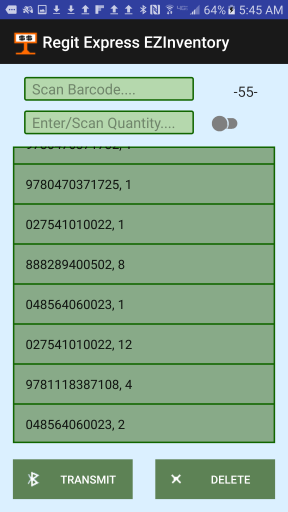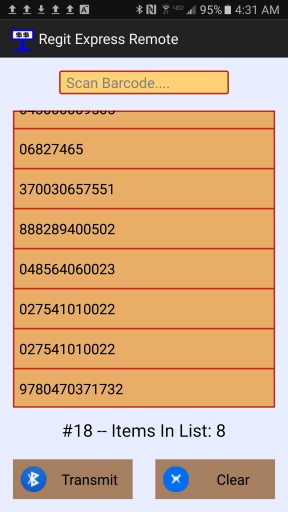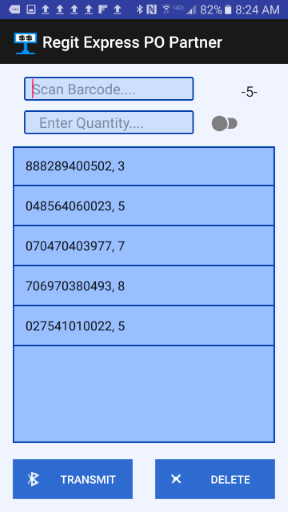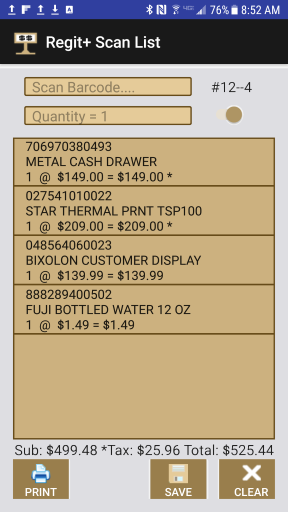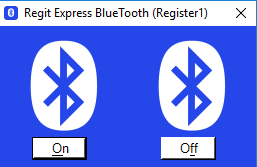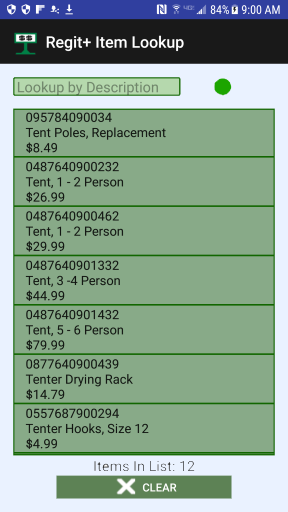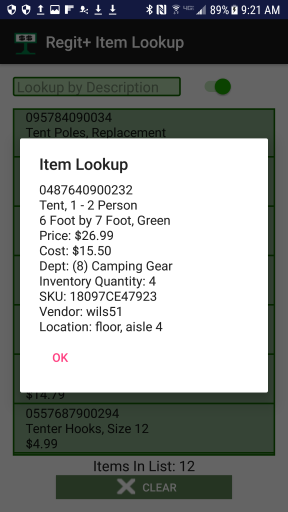'New'
Free App
Remote Transactions
American
Precision
InstrumentSs
PO Box 729
Arbuckle, CA 95912
USA
Point-of Sale
Software Since 1984
|
|||||||||||
|
Regit Express Android Applications
Regit Express .apk Version History
Regit Express EZInventory App Regit Express EZInventory for Android Devices updates your inventory by adding to, subtracting from, or replacing the inventory quantities. You simply scan the items and transfer the list of items by way of Bluetooth or your charging cable. Then use the Regit Express utility program to read the file and update the inventory quantities. EZInventory is also designed to work directly with the Regit Express Plus Stocktake Module.
Regit Express Remote Transactions App The Regit Express Remote Application provides pre-scanning merchandise to prevent or alleviate congestion at a busy register. One employee can be scanning items while another can be quickly checking out customers. Scanned merchandise is sent to the register by way of Bluetooth. The function works totally in the background and does not disturb the cashier's operation. When ready, the cashier simply pulls up a transferred file which automatically populates the transaction with the scanned items. The cashier is then free to make any adjustments to the transaction prior to tendering.
Regit Express PO Partner App Regit Express PO Partner for Android Devices creates or updates your purchase orders by supplying or adding to the purchase order quantities. You simply scan the items you want to order, then transfer the list of items by way of Bluetooth or your charging cable. Then use the Regit Express Plus's Purchase Order Module to create or update your purchases.
Regit Express Scan List App The Regit Express Scan List for Android Devices prints a bar code list for customers to present to the cashier during checkout. The list is useful wherever side type sales are taking place. Examples include meat counters, yardage stations, deli or other fast food areas, bakery items, lumber yards, classroom settings, prescription drug counters, film development counters, or anywhere bulk items are sold. The cashier simply scans the items on the list during checkout. Each register is equipped with a Bluetooth print listener so they can print out a scan list. Additionally, standalone print listeners are available for downloading on our web site. This allows scan lists to be printed anywhere and from as many locations as needed.
Regit Express Item Lookup App The Regit Express Item Lookup App for Android Devices provides remote access to product information. The database of inventory items is created from the Regit Express Office and then transferred to the Android device. Inventory items can then be easily looked up by entering a partial description or partial product code for the item.
Android Devices While these Applications will undoubtedly work with many or most Android devices, it will equally not work with some. So, please do not go out and purchase a new device for use with the Regit Express Remote App that we have not tested or have received working reports from users. You can download and install with most Android devices directly from this download. However, some Android versions will not allow direct installing when the .apk was not from the Google Play Store. If you do not know how to install an Android App (.apk installation file) that is not from Google Play Store, refer to the Instruction Manual for those instructions.
You will also need Regit Express Version 4.0.4.2 or above (Version 2.26 PO Module for PO Partner App). Upgrade patch free downloads are at www.free-pos-software.com/patch.htm
APi Tested working Android Devices:
Samsung Galaxy S4
(Android Version 5.0.1)
User Reported working Android Devices:
Samsung Galaxy J1 SM-J100H (Android Version
4.4.4)
Tested NOT working Devices:
*Samsung Galaxy Tab 3 Lite
(Model SM-T110, Android Version 4.2.2) *Apparently the Galaxy Tab 3 does not have external keyboard functionality.
The Good,
the Bad, and the Ugly -- Our Bluetooth Adapter Story.
Regit Express Android Applications Upgrade History Version 1.1 (3 July 2017) (Regit+ Scan List) Version 1.0 would not allow having both the EZInventory App and the Scan List App on the same device. This version corrects that. You will need to manually uninstall the previous Scan List App or version 1.0 will remain on the device (Settings, Apps, Application Manager, Regit+ Scan List, Uninstall).
Version 1.3 (8 Apr 2017)
(Remote T's, PO Partner, & EZInventory)
Version 1.2 (4 Apr 2017) (Remote T's, PO Partner, & EZInventory)
Fixed an issue with Bluetooth not working on
devices that received upgrades to Android 7 (Nougat).
Version 1.1 (13 Mar 2017)
(Remote T's, PO Partner, & EZInventory)
|